You probably stumbled on this post looking for a breakdown on how to write your own book?
You also probably want a guide to not only tell its possible to write your own book, but that doing so will be a remarkable achievement that you will treasure for years?
You have come to the right place.
I believe that every single person has a book in them and that includes you.
I originally published this post on my health blog (cause that makes a lot of sense I know). That post was titled “How to Write a Book: How I Wrote and Self-Published My First Non-Fiction Book in 5 months:” That was on June 10th 2016.
You can see it right here if you want to take a peak.
That post broke down the exact steps I took to get my very first book “The Action Diet” to #1 in its category.
This post will be an updated and expanded version of my original post. There is A LOT here, so definitely check out the PDF checklist I link to below to keep everything straight.
Since writing “The Action Diet” I have written 2 other books each with differing success on launch. My 2nd book, Now What: Getting Unstuck sold over 500 copies during launch. The crazy thing? I did LESS for that launch that for the Action Diet. My 3rd book, Peace With Sweets did not have as great of a launch selling only a couple hundred copies.
Why did my 3rd book not do as well? Shouldn’t experience have made it the best launch yet?
Here are 3 things I have learned after writing and self-publishing 3 books:
- You never really KNOW how your book is going to launch. You can set it up for success, but Amazon is a tough nut to crack.
- Doing all the major steps yourself (Writing, publishing, and marketing) is exhausting, but if you follow a schedule you can do it, and do it quickly.
- It is absolutely worth it to do all of the work. I know from personal experience that it can be frustrating when no one seems to be reading your book. But people are reading, and it is making a world of difference for them. Getting emails that say “I am so happy I found you, your book has changed my life.” do indeed make every drop of blood, sweat, and tears worth it.
What is unique about this post is that I explain how to time everything just right. No major publisher or other self-publishing company will tell you how and when to do certain things when launching your book.
Why?
Because it is 2nd nature to them. And I will admit, at this point a lot of the book launching stuff is second nature to me too. That is why I am thankful I wrote that original post right after having gone through my first launch.
For each step in the process of self-publishing your book I will tell you what I recommend doing now. If any questions come up, please contact me and I will gladly answer.
Covered in this post:
- How to write your book (12 Steps)
- How to publish your book (11 Steps)
- How to market your book (5 steps)
If all of this sounds interesting to you but you want to get a brief overview, sign up below for your free PDF checklist. You can use this as a guide to get your book written, published, and marketed.
Free Report
Self Publishing Checklist. All the steps needed to self publish your own book, in one easy to track form.
Part One: Writing Your Book
Step One: What to Write about?
As I eluded to earlier, I believe that we all have a book in us. We all have experiences that we can draw from that we can formulate into the written word.
I recommend writing any ideas down onto paper or a mobile device every single time something pops into your brain. I have an entire spreadsheet tab devoted to “ideas” with a separate column for book ideas. If I am on the run I jot them down in my phone and then transfer them later.
Some people might recommend starting with keyword searching and this can be great, but at the end of the day you are not going to be able to write your first book with passion and thus, your readers will suffer the consequences.
I think it is important to not dwell too long and think you have to come up with the perfect idea for a book. Heck, if your first book flops you can always write another. Many of the world’s top influencers had several projects that never really saw the light of day because they weren’t groundbreaking ideas.
You do NOT have a to be an expert to write a book. Your unique voice will make for a unique book and people dig that kind of thing. At least, some people do…
If you are still stuck, here are some questions to get you started:
- What is your favorite hobby?
- Do you have a side hustle that you could write a book about?
- What is something you are really good at?
These questions involve thinking more deeply about what is unique about you and what you have to offer the world. With 7 billion people, each person still has unique value.
For more ideas see this post on Entrepreneur.com.
Step Two: Write an Outline
I hated outlines in school. Absolutely hated them. I never wanted to write them, instead I wanted to jump right in and write. However, I knew that there was probably a reason for the insistence that my teachers had about writing outlines.
It turns out, writing an outline is the easiest way to ensure that you actually complete your manuscript. I think it is essential that you do this step. Even though writing an outline sounds painful, its not too bad.
You can see a PDF of all three of my outlines right here.
Here are the steps that I took to create it:
- I just wrote as much as I could think about in the moment. I wrote as many talking points as I could and then moved on from there to the next one.
- I did not get hung up on each specific talking point, I merely just wrote about what I would want to say in that chapter and what I would want to include.
- Don’t strive for perfection. Outlines do not have to be anything close to perfect. You are dumping every bit of information you have on the subject onto the paper.
- I use a bulleting format for my thoughts, but you can use whatever works for you. I decided that this format would help me to get thoughts out on paper really quickly.
The real key is to make something that works for you and will help YOU. This outline won’t be shared with anyone (unless you write a post like this about how to publish a book…). Make it something that you can keep with you and refer to the entire time you are writing your book.
I print out my outlines and keep them next to me when I am writing. There is something that is really helpful about having a physical reminder of what you are working on with you at all times. You can write your outline on index cards for even more portability.
Having this outline helped me see where I was going, where I had been, and how much work I had left to do.
Step Three: Set a Date to Finish the Book
This step is not something to skip. If you don’t set a date to finish the book you probably will not finish it any time soon. If you want to stop just saying that you want to write a book and actually get it done, you need to set a date.
The goal date needs to be realistic but it also needs to push you.
For your first book this might be kind of tough to judge, but 5-6 months is a reasonable timeframe with all of the learning curves. Once you get your first book published and want to write more, this timeframe can be cut in half.
I honestly did not do this step for my first book. I just wrote my outline and then started to work. I didn’t set my goal of completing by the end of February until the end of December. It was the end of December and I hadn’t gotten very far in my book, so I finally set a deadline out of necessity.
In my subsequent books I have made sure to set a finish by date. This helps with figuring out your timeline and getting everything to work out just right. If you know your date ahead of time you can more easily figure out when to get a cover, plan for the editing process, etc.
I suggest that you set a deadline for yourself from the very beginning in order to finish in time.
Step Four: Break it Down
In order to finish by your chosen date, you might need to break it down into manageable steps. I wrote each chapter down with a check box next to it on a piece of poster board. As I completed each chapter I marked it as completed on my tracking sheet.
This board helped me for several reasons:
- It kept me accountable for my progress. I knew when I was halfway done writing, as well as to see just how much work I had left to do.
- It was satisfying to check each box off as I was reaching the end goal.
- I had this board displayed right above our kitchen table (with the wife’s permission of course!). This served as a constant reminder to me that I needed to continue to work on the book.
- I was able to see where the book was going and I made corrections to it when I needed to. At one point I had “deep breathing” and “meditation” as two separate tactics. Seeing it on the board helped me to realize that these two tactics should really just be one.
- I love poster boards and white boards, so this was a huge part of why I completed the book by my deadline. I am still all about spreadsheets and word documents, but there is something to be said about writing things down on a big board.
Breaking your big hairy goals down allows you to reach attainable small mini goals. This will help you to feel accomplished and to feel good about your progress.
I did this process for my first book and haven’t done it since. I still recommend it to a new author because it helped me. Nowadays I have a better idea of where I am going and where I am currently at when writing a book, so I can more easily stay on track.
Try it and see if it works for you.
Step Five: Start Writing
This can be one of the hardest steps to writing a book. I had a hard time starting the document once I had my outline ready to go.
I began to wonder things like:
- Will I ever finish this?
- I could be spending my time doing other things…
- Am I wasting my time?
- Will this book even sell?
All of these thoughts and questions are normal and quite natural. I still have times when I wonder to this day if the whole thing was even worth it. Yes, even after writing 3 books now, I still wonder what the heck I am doing.
However, it is at those times when I truly need to sit back and be proud of my accomplishment. I wrote a book for Pete’s sake, of course it was worth it!
Once you have yourself set up for success by figuring out what you are going to write about, written an outline, made a plan of action, and broken that plan into manageable steps, it is time to start writing.
Get out your laptop, pen and paper, typewriter, whatever. Make it your mission to get the work in and get the book written. Don’t spend any time editing as you go. Just keep writing and putting words on the page.
Step Six: Be Consistent
To finish a book you must remain consistent. It takes a lot of hard work to accomplish this mighty task before you.
I purposefully went out almost every night after work into our lobby area. I got on my computer, grabbed a cup of coffee, and started writing.
This process isn’t rocket science at all, but yet at times can be even harder than blasting off to the moon. It can be daunting to think that while you are writing on a Monday night, you will have to repeat this process for every other night this week if you want to finish on time.
I found my purpose in writing my first book, and have enjoyed both books since. I fell in love with the writing and publishing process.
It is exhausting, but picture the end product, and you will eventually get there. I did, and I am nothing special. All I am is a regular guy who set a goal and met that goal through consistent action.
Step Seven: Don’t Panic: Re-evaluate
If you are like me (and other writers from what I have heard) there will come a time when you are approaching your goal date of being finished with the book and unfortunately you are not even close to being done.
How the heck did that happen!? No seriously, I have like a month left and I’ve written 10 pages…
Well, it happens, and it happened to me. I found myself in January of 2016 and in order to finish my book by February’s end I would need to seriously kick some butt.
I re-evaluated and went back to the drawing board (literally). I wiped off our dry erase board and wrote every date on it that was left until 2/29/16.
I totaled up the amount of chapters I had left and for each one I drew a check box next to a certain date. If it was a day off I put two boxes and if I was working on that specific day I may only put one box.
Each time I finished a chapter I would check off a box on the corresponding day. I hear you asking “But what happens if I miss a day?” Great question!
I was able to build into my schedule 5 days that were extra days that I could write on. This meant that if I didn’t meet the quota on a given day I would move the check box to the “extra days” section.
Of course, by the end of the month most of my extra days were used up, but having them allowed me to skip the days in which I was exhausted and not able to write.
Always be ready to reassess your current situation in order to stay on track. Recognize when you are veering away and right the ship before it is too late.
Step Eight: Write a Compelling Title
Your title, your book description, and your cover are the most important part of your book.
Marvin’s addiction to Amazon has served you well. He is currently staring at your books page after clicking on “that really cool cover.” “Oh sweet,” he thinks “This book on raising baby pigs is exactly what I am looking for!”
You hook them with your title and cover, and then they buy based on the description.
My process currently involves emailing my Dad back and forth 20 times for help. I always strive to find the perfect title, one that I like but will also help sell my book.
I try and figure out my titles somewhere along the way in writing my book. I think it is good to allow the creative process time to blossom and time for just the right title to pop onto the scene.
The lesson to be learned is to keep working at it, and not to stop until you get it just right.
To do this:
- Find someone that you can brainstorm with. Better yet, find two people like I did. If all three of you give the green light you will know that it is a good title to go with.
- Try out KDP rocket. It is a fantastic tool for checking Amazon keywords and searching for ideas.
- Write down every title that comes into your mind onto a sheet of paper. This will help you to visualize and possibly merge different ideas.
- Find a thesaurus and type in words related to your subject. This may seem old school but it does help to get the ideas flowing. I use a thesaurus continually while I write to learn new words and to not repeat myself.
- Again, most important, don’t give up. Keep fighting until you are pleased as punch with the title.
Step Nine: Finish the Book
Dun dun dun!! The final hours approach…
It is up to you to actually finish writing the book. Don’t put it off. Finish the thing and be proud of your accomplishment!
I wish I could tell you that your book would finish itself, but I have no other tips here. You just have to sit down and see it through.
Step Ten: Things to remember to include in your book
Here are some important items to remember to add to your book. They are not absolutely necessary, but they give your book a nice touch.
- A copyright section.
- A section to give away a free bonus. If you have an email list, here is where you can entice readers to sign up. I suggest using Aweber if you need a list to sign up to! Website Guru Pat Flynn says that having a list is one of the most important things to do when starting a business, so don’t delay, start one as soon as possible! For the bonus offer in my first book I made a one page PDF called “10 additional weight loss tactics.” I made this using a Fiverr gig, but it is up to you what you want to make your bonus and how you want to make it.
- A “further reading” section that promotes other authors’ related books. It is always good to pay it forward, but this can also get you on their radar.
- A “call to review” at the end. Review are super important, and the more truly organic reviews you can get the better. Anyone that reads your book to the end will be at least mildly interested in it, so the end of the book is a good place to put this. I talk more about getting reviews in the marketing section of this post.
Step Eleven: Organize your Book
You can format your book yourself or get someone to do it for you. For my first book I decided to get professional help and get the pros over at Archangel Ink to do it for me. I did not want to leave anything to chance, I honestly had already put in a lot of work in writing the book.
I have tackled my own book formatting ever since to cut down on costs, but that route is up to you. Formatting is very technical and it can be extremely time consuming and annoying.
The link below is to a pre-formatted word doc that you can use to write your book. Writing your book from the start using this and you will save yourself many headaches later on.
Updated Skeleton File – NonFiction
Step Twelve: Step Back and Take a Breather
Once you have finished the first draft of your book take a breather. You deserve it!
It is best if you don’t look at the book for at least a week if you can manage. At this time work on other projects while you have several other people read over your book. A fresh perspective will do it a lot of good.
After a week or so has passed, read through your book several times and make sure it says what you want it to say.
Congratulations! Your first draft is done! Now the real fun begins…
*For more on How to Write a Book check out this in depth post by Bryan Collins.
Part Two: Publishing Your Book
Step One: Editing
The first and most important step once you finish your book is to get it to an editor. Get it to someone that is going to rip it apart (metaphorically!) and will be able to give you constructive criticism.
You might know a professional editor who you can go to for not too much money (I got lucky with this one as my sister in law IS an editor…) or you might need to pay a hefty fee to have your book edited.
If you truly believe in your content and want your book to have the best shot at success, DON’T skip this step. We cannot edit our own work, we need someone else to look at it in order for the book to reach its maximum potential.
If you don’t know anyone that can do it for you here are several options depending on your budget:
- Find someone on Fiverr. If you are on a budget at least get a second pair of eyes on your work. Extra note here, there are definitely viable editors on Fiverr you might just have to dig a little bit.
- Upwork is a step up from Fiverr. I almost went this route but decide against it as the prices were too high for me, and my sister-in-law became available to help me.
- Archangel Ink editing services. I use them for my cover design (both print and digital). I could not have been more pleased with their customer service and the timely manner in which their publishing coordinator Kristie, communicates back and forth. They offer editing services for any budget including content edits, line-editing, copy editing, and a good ol’ fashioned proofread.
Contact them for your editing services and you will surely be pleased with the end result. - There are multiple other websites that offer editing services, all of which were beyond my price point. If money is not an obstacle (which I doubt is true if this is your first book?) then go with one of the big names, and I am sure you will be pleased.
Once you get your book back from the editor you need to then make the changes that they recommend. This can be painful but it is a necessary process to go through, and your book will be better off for it.
*This was the single most difficult part for me, to actually go back and edit. I think it stems from my extreme dislike in having to repeat work. I honestly lose it if even one paragraph of text is lost because of a glitch in wordpress.
Another option would be to use google docs for your book and the edit. This would allow you to follow along with your editor as they go since they would be able to make “suggestions.” This is what I do and I recommend it for everyone. I am able to see comments right away and make changes and edit it on the go.
If you have the option and ability to do so, use Google Docs and follow along with your editor. It not only helps you to become a better editor but an even better writer as well.
Do your due diligence and find an editor that you will be pleased with.
Step Two: Decide Where to Publish
I think it makes the most sense for most people to publish on Amazon. They have the biggest market and it is a no-brainer to be a part of it. However, there are two other options do go along with Amazon (if you decide not to KDP Select):
- Smashwords: I used to use Smashwords but it was so painful. Smashwords is the service that distributes your book to multiple other My formatting never really worked. I tried to go back and submit The Action Diet when it went off KDP Select, and the formatted file that I had didn’t work. So annoying and not worth my time, but I didn’t know where else to turn, until Draft 2 Digital came along…
- Draft2Digital: This service is similar to Smashwords, except that it is much better. I submitted The Action Diet and Now What: Getting Unstuck and they both worked right away. Their website feels new and fluid and the submission process was super easy. The main difference is that they do your formatting for you automatically. And if it doesn’t work, someone contacts you and will work with you to get it right (this happened to me and it was an easy fix). And one more thing, Smashwords doesn’t accept .docx files. Why? Because the site is outdated. I am unable to save in .doc because I use Google Docs, and it only saves in the newer version of Word.
The options are clear, if you want to easily get your book on platforms other than Amazon, use Draft 2 Digital.
It is up to you if you want to be available on these platforms, but when I last checked Amazon held over 80% of the market share. It will depend on your goals and what you want to do, but choosing to go with KDP select (Amazon’s exclusive program) might just make it easier for you.
Step Three: Pick a Publishing Date
This was truthfully one of the most difficult steps in this process as a new writer. How am I supposed to pick a date when I have no idea how long everything takes?
Luckily for you, the timeline that I shared at the beginning of this publishing section will help you decide when to pick a date. Yay!
Picking a date as early as possible is so important for several different reasons:
- Having a date pushes you to finish the book and work crazy hard until it is finished. This has worked three times for me to be able to finish my books quickly and efficiently.
- It allows you to start to schedule promotions and plan out your social media posts in order to make your launch as big as possible.
- You can start to build buzz with your social media and you can get people excited for your book’s launch.
- It will help you to get reviews because you can give your advanced readers a date that you expect to launch the book. This will let them know how much time they have to read it and then to post a review.
The sooner you can pick a publishing date the better for many different reasons. If this date needs to change later on by a few days or even a week its no big deal, but you need to have a set date that you are working towards.
Step Four: Utilize Createspace for a Print Version
Using Createspace is the way to go for making a print version of your book. They are affiliated with Amazon, and the cost to use their services is a big fat zero.
They are a print on demand company so you do not need to order a bunch of books ahead of time and keep them piled up in your closet (even though I do this just for fun). At any time when browsing your book’s page on Amazon a buyer can purchase even just one print copy of your book.
When you set up your book on Createspace Amazon will automatically link it to your books page since they are affiliated.
It is worth it to have a print version because:
- Not everyone likes to read from a Kindle (yes there are still people out there that prefer paper books, and I know this because I am married to one of these people!) And very recently I am reading more print books as well.
- It adds another layer of legitimacy to your book. This is huge because you want people to feel comfortable when they go to your book’s page.
- People will be more inclined to buy the Kindle version when browsing than they otherwise might be because Amazon will display that the Kindle version is a certain % off of the list price. The list price is whatever you set your Createspace version to be.
- Getting a copy of your own book in the mail is an exhilarating experience, and I can pretty much guarantee that a feeling of accomplishment will wash over you when you first hold your book. Your book that YOU wrote and that is going to impact even one life, even if that one life is your mother…
Getting your book on Createspace is extremely easy, especially if you have someone create a print cover for you, and create a formatted print version for you as well. I talk more about the cover and the formatting in further sections, but once you have these two elements the rest is a cakewalk.
Simply create an account and follow the set up instructions and before you know it, your print book will be linked with your Kindle version. Createspace does a great job of keeping it pretty straightforward.
Step Five: Create an Eye Catching Book Cover
A good book cover is essential for your book to be successful. People do indeed judge books by their covers and I don’t blame them. A weak and cheap looking cover doesn’t say anything good about the author. Skimping on your cover quality should not be a reasonable option.
For example: You can go here to see my author page. You will see four books. The green one. The Fiber Guardian’s Favorite foods, was a book I just threw together with content from my Fiber Guardian site. It has a cover made by Fiverr for only $5 bucks, and they didn’t do a half-bad job. The other three were done by Archangel Ink and I personally think the quality is superb and a step above.
There are several reasonable options for getting an appealing cover for your book:
- If you are a graphic designer you can make your own book cover. If you don’t have professional programs but still want to try your hand, Amazon has their own cover creator, or you could use an online image creator like Canva. I suggest this option only if you have an eye for design, and even if you are the world’s best designer I might still hesitate. Letting someone do the cover that might have a better idea of the market, and who has a fresh view of your book is better than doing it yourself.
- You can go to the other end of the spectrum and pay a substantial amount of money for a design. Websites like 99 designs or a private designer can run you quite a bit of money, but their quality will be outstanding. You will also get to be a part of the design process which is good if you have a good idea what you want in the final product. Choosing your book cover can be fun and enjoyable and it can beat the suspense of waiting for a design that you might not like.
- In my opinion the best option is to shoot right down the middle. For excellent quality that won’t break your budget head over to Archangelink.com for your cover design They offer exceptional service in the form of a publishing coordinator that quickly answers any question you might have, and they work with you to deliver an amazing final product. I cannot imagine going anywhere else for any of my publishing needs. I would recommend my own mother to them, and I would even go so far as to say that I would recommend my own grandmother. They treated me like I was family and they are a true representation of how a business should be run.
Go with option 1 if you are on a strict budget, option 2 if money isn’t an obstacle, and number 3 if you want the best of both worlds and have no design skills (like me).
In addition I used Archangel Ink to do my print version cover as well. They were able to use the kindle version for the front and also add the spine and the back cover. This was a lifesaver for me because it made the process of making a print version completely painless.
Step Six: Sales Page Description
Having a great sales description/sales copy is the knockout punch of your landing page. After clicking on your book because of the great title or an eye catching book cover, the sales copy is where you will hook your potential sale.
You did a lot of hard work in getting your potential buyer to look at your book. The sales copy is where you convince them that they NEED your book, and not only do they NEED it, but they NEED it NOW.
You have two different options when it comes to your sales description:
- Pay a private copywriter: For The Action Diet, I knew that this step was really important. I also knew that I sucked at copy writing. I decided to pay a copywriter to write my book’s sales copy for me. Alexia offered a great service and worked with me until I was extremely happy with the end goal.
- Do it yourself: The much cheaper option is to write your own sales description. This is the best option as it forces you to get better at copy writing. And its free. As an author on a tight budget, free is good.
The sales copy for Now What and Peace with Sweets was written by yours truly. Is it lights out, I NEED this book right now quality? No, definitely not, but it is better than paying a hefty fee for something you should be learning to do yourself. And the more I do it the better I will get at it.
Step Seven: Review Link Redirected
This is more of a tip than a true step but it saved me valuable time.
It is a good idea to add a “review my book” link to the end of your book. This way readers who enjoyed your book can leave a review right away.
The problem with this is that it creates a chicken and the egg kind of conundrum. How can you post a link to your book’s Amazon page at the end of your book if your book isn’t live on Amazon?
The simple answer is to publish your book and then go in and create a second version and then add the link then. The problem with this is that your final version has been diligently formatted and formatting is delicate. It is easy to mess up and hard to fix.
You can avoid all of this if you have your own website. On your site, find a plugin that redirects web pages. You can then put a link to a certain page on your website as the review link in your book.
As soon as you publish your book and it is live on Amazon redirect viewers to your book’s Amazon page and voila! You are welcome universe.
Step Eight: Have Your Book Proofread
Once you get your book back from your editor and complete any changes they suggested, send your book to someone else. It is imperative to get a final set of eyes on your book.
I send my books off to my family members to give a final look through. They won’t catch everything of course, but it is great to have a final set of eyes just in case there are any glaringly bad formatting errors or typos.
In the end, I don’t really think it matters who you send it to (unless that someone is in Kindergarten, or can’t read…), but it is important that your book gets a final proofread before you submit it for publishing.
Step Nine: Formatting for Kindle and Createspace
Formatting can be a major pain. If you don’t know what you are doing with formatting (raises hand…) then you can make a mess of your final product.
You can either choose to get help with this and have it done for you, or learn the ins and outs on your own to save money now and down the line when you choose to write another book.
Since writing is something I plan on doing for a while, I decided that I had to start doing my own formatting. You can choose to go with a company like Fiverr, Archangel or Book Baby to do your formatting for you, but the sooner you learn to do it yourself the better off you will be.
For Kindle formatting, use the skeleton file I recommended earlier to write your book. If you have already started the process of writing before reading this, no big deal, just transport it back over. Once you upload your book to Kindle they have a previewer that you can look through your book with. You can use this to detect any errors and then go back and fix. This method takes some trial and error, but it is all knowledge that will help you to be even more efficient later on.
For Createspace it does get a little bit more complicated. To do my most recent print books, my wife actually helped me to accomplish this task because she is better with design than me. We bought the Adobe program called InDesign and it worked out really well for us. What it lacks in intuitive design it makes up for with features. You have many different options to choose from. Once we got over the initial learning curve we were able to figure it out.
The paperback versions of Now What and Peace with Sweets were created totally in house. Way to go Mario!
Formatting is something that you could probably figure out on your own if you were willing to spend the time. However, it is something that you need to get right. A badly formatted book is going to be an easy way to get 1 and 2 star reviews.
People will be very forgiving of an error or two throughout your book. Even Harry Potter wasn’t perfect as I remember finding spelling errors within. But when you start to see three four, five errors in the first page of the book, people will get upset at having paid money for your product.
Make sure that whatever you decide to do, double-check everything and get the formatting right!
Step Ten: Publish the Book on Amazon!
Now that you have everything set and ready to go, publish your book on Amazon.
To do this:
- Log onto your Amazon account and go to KDP.
- Click on add new title.
- Enroll the book in KDP select by checking the box if you so choose. Remember that this gives you the option to run free day promotions right off the bat, and Kindle Countdown deals later on. It also allows people to read your book if they are enrolled in Kindle Unlimited and give you a certain amount for each page they read.
- Enter your book’s title and subtitle.
- Enter your book’s description in HTML format in order to make it pop! A fantastic tool for doing this can be found right here on Kindlepreneur. You can enter in your description, style it how you want, and then it will generate an HTML code for you that you can plug and play right into the Amazon box. How cool is that!?
- Add yourself as the author in the “contributor’s” section. You can add a picture in here and I suggest that you do so.
- Select your publishing rights. As far as I understand, as long as your book’s content is not found anywhere else on the web it is not in the public domain, so choose that option.
- Add categories to target your book to certain audiences. You can use KDP Rocket to get some ideas for keywords which will help you to choose your target audience.
- Add search keywords to relevant information to your book.
- Upload your ready to go book cover. Once again, get someone else to design your cover, you will thank yourself later.
- Upload the book’s final copy in the last section. Don’t worry you can always go back at any time later and add a new version. This is what is so cool about eBooks! You can always update and it only takes a few clicks to do so.
- Wait on Amazon to review the book. This usually doesn’t take very long, but as a new time author they might need to verify a few things.
Congratulations, your book is live on Amazon! Now all you have to do is market it…
Keep reading for tips and tricks on all things book marketing. Don’t forget to review the timeline at the beginning of this post for more information on when to do certain things.
Book marketing is a necessity and should be ongoing throughout your writing and publishing process.
Step Eleven: Bonus Step: Make an Audio Book
Making an audio version of your book is a fantastic idea because it brings your book to life on yet another platform. Once this part is accomplished you will have your book in digital, print, and audio format which means that just about anyone with any interest in books will have your creation at their fingertips.
There is even more good news when it comes to making an audio book, it isn’t a complicated process, and it can be completely free.
Just like Amazon has a site for print books (Createspace) they have a site for creating audio books called ACX. This is an online service that matches writers with narrators/producers. You are given the option of finding someone to narrate your audio book in exchange for a 50/50 royalty share.
For me, I had no problem going 50/50 as I don’t yet have any of the equipment I would need in order to narrate my own book. I wanted an audio book version of my book as quickly as possible and ACX allowed me to accomplish this goal.
The process is extremely simple and starts with finding a narrator for your book. You put a sample of your book out there and any interested narrator can do a sample for you. If you like what you hear you can sign up to work with them, they narrate and produce your book, and then submit it to ACX for final approval.
The process went smoothly for me, and I would recommend going this route if you are a new author.
Another option is to have a publishing company do your audio book for you. Archangel Ink does this for clients at very reasonable rates, and I am sure there are other companies out there that do this for clients as well. If you go this route you are paying more upfront, but there will be no need to split royalties down the line.
Eventually, I want to narrate my own books, but it makes more sense for now to have someone else do it. It is up to you to decide this step for yourself, but it might be easier to go the ACX route for now.
Part Three: Marketing Your Book
Before we delve into the marketing, here is an exclusive chance to get into my brand new marketing course for 2018.
Step One: Build Buzz
It is important to build buzz (or create excitement surrounding your book) from the very first day you start working on your book. You can do this by interacting with people in person, using email blasts, or through social media networking.
You can post things like:
- “Just starting out my book, wish me luck!”
- “I just hit 10,000 words, woot woot!!”
- “Here is a picture of my cover, what does everyone think?”
- “My editor is almost finished! Getting so close to being finished!”
- “My book will be live in just two days! Hit me up for an advanced review copy!”
Anything related to your book writing and publishing experience is perfect to build buzz. Anyone that likes, comments, or shares will become the people that you know are at least somewhat interested in your book. It will give you a boost of confidence knowing that there are real people out there that like to hear that you are working hard to finish your book.
If you want to take a further step here, you can track each and every person that displays an interest in your book. This might take a lot of work, but these would be good people to reach out to later just to let them know that your book is currently available.
Continue to do this consistently the entire time you are writing and publishing, and by the time you launch you will have at least a few eager fans who are ready to buy.
Step Two: Build a Review Team: How to Get Reviews for Your Book
For a new book, having a solid set of reviews is important to your launch. Here’s why:
- Having reviews gets your book higher in Amazon search ratings.
- It gives your book more legitimacy because it shows that people have actually read it and hopefully liked it.
- You need reviews in order to enter your book into promotions. Most promotion sites are okay with a book that has at least 5 reviews, but some require 10 or more in order to even be considered for a promotion.
Building a review team is not all that hard, but like the actual writing process, it takes a lot of grit and determination.
Here is how I built a solid team of reviewers and was able to get 25 honest reviews for my first book within 3 weeks of my launch date (*for my later books, I honestly did not dedicate as much time to this as I should have, and thus, those books do not have as many reviews as I would like):
- Never pay for reviews. It is wrong and Amazon will catch you eventually. If you are looking to be a full time author or even if you just want to add some residual income with Amazon, its not a good idea to get on their bad side.
- Create a simple review tracking spreadsheet on google sheets or excel. Nothing complicated, but it will enable you to track your responses and see who you need to follow up with.
- About one month before your book’s launch (or even a bit sooner, see my timeline for when I did these steps) Make a list of anyone that might be willing to do a book review for you:
- Family and friends
- Blogging connections
- You can try this site called Get Reviews Now. It is a program that helps in much the same way as Book Razor. From what I can tell, the major difference is that with Book Razor you are paying someone to do the work manually for you and this program is something you can use as often as you like.
- Reach out to your email list and ask them if they would be willing to write you a review in exchange for a review copy.
Here is a copy of the Review Request Email that I sent to my list that had an extremely high response rate.
- Begin to contact everyone on this list. As you can see on my timeline. I started early in early March contacting family and friends and my email list to start my list of reviewers. I did not do it all at once, but did it over time. I used a specific email for each person that I had a relationship with already in order to make things easier. I did not want to just ask for a favor but instead wanted to offer early access to my new book.
- Then I contacted everyone on the Book Razor list. This took significantly longer to do since sending 150 emails is no easy task. I tracked all of this on the spreadsheet that their service sends you. Once someone responded I moved them over to my “Review Tracking” spreadsheet from above. This helped me to keep everyone that said they would review my book at the top of that spreadsheet in order to track things easily.
Here is an email script you can follow for contacting Book Razor reviewers: Review Request Email
- Before you send your book off to the formatter, make it into a PDF file. You can do this if you use google docs by using the “download as PDF” function.
- Now that you have the PDF start to send it out to anyone that responded to you that wanted a review copy. Make sure to tell them when your book is launching and that you will be following up with them at that time. This will give them a clear timeframe of when they need to finish reading the book, AND it lets them know that you will be sending them another email soon. Track this in a spreadsheet.
- Upon launch day, follow up with everyone you sent a PDF copy too and ask them to write you a review.
- Have patience with people. I got very impatient in the beginning because people were not writing reviews right away. Give it time. Most people will do what they said that they would do but several will not. Just wait a few days (and weeks for some people) and you will have plenty of reviews for your book.
The overall review gaining process takes a lot of time and hard work. Keep at it and your book will launch with a lot of people ready to give you an honest review.
The earlier you start this process the better as it will give you plenty of time to send out all of the emails. This takes a lot of organization and time but it is doable
Step Three: Create a Giveaway
Creating a giveaway for your book is an optional step. I don’t know how many sales were generated because of it, but I do know that it helped to generate buzz for my book. And I also like to give stuff away, I think its fun.
My giveaway for my first book’s launch was for 10 blenders, one for each winner. It was useful in collecting email subscriptions for my website, and just under 1000 people were exposed to my book because of the giveaway.
I used KingSumo Giveaway (a wordpress plugin) to run it, and I have nothing but good things to say about the program. It has a highly effective viral feature in that it asks people to share the giveaway in order to earn more entries. This means that my book’s launch was potentially in front of a lot more people than the 955 who entered the giveaway.
I like running giveaways because I was able to make several people’s days and also increase awareness of my brand.
For my third book I ran another Giveaway that was for my own books as well as books from 7 other authors. I contacted each of these authors and got their permission to include their book in the giveaway. It was a good experience because I got to interact with other authors, but once again the greater value came with getting emails on my list vs actual book sales.
At the end of the day, this step isn’t necessary as I doubt it brought in too many sales. However, I enjoyed the process, and it boosted my email list which will pay dividends later on.
Step Four: Submit Your Book to Promotion Sites
I submitted my first book to several different book promotion sites. As a brand new author, I wanted to get the word out about my book into as many computer screens, kindles, tablets, and phones that I could.
To help decide which ones to use I consulted this post about eBook promotion sites on Paid Author.com
I will break the promotions down to 3 major groups that I used for my first book and then share the results for each. Then I will share what my process looks like now.
Group One: The Initial Launch Group
I wanted to prep my big promotion day with a smaller group to give my sales an initial boost. This way my bigger day would hopefully be able to continue the momentum I had already gained.
Here are the promotions and free sites that I submitted to for the initial launch:
- Add to this Redit site– Free
- Book Bear– I signed up and did an email blast for 4/13, 4/17, and 4/22- $30
- Submit to this free site– Free
- KB boards book discovery– $15
- Fiver Promotion– $5
- Another Fiverr Promo– $5
- Fiver BK nights– $25 (I went with the largest package)
This first group cost me $80 and on the day of the promotion I did 11 sales of my .99 cent eBook on April 13th. Pretty abysmal sales numbers if you ask me, but I was doing whatever I could to give my book a good lift off.
Here is what I learned from this group:
- Next time, I will probably only use BK nights as I have heard good things about them, and I am guessing that most of the sales on 4/13 came from their promotion.
- I won’t bother to submit to the free sites, I don’t think it was worth the time.
- The KB boards book discovery promotion actually went live on 4/12 and I did not have a single sale that day.
- Book Bear’s newsletter was not of a high quality, and I cannot say for certain whether or not they helped. However, I won’t be using them again.
Group Two: The Big Promotion Day
This second group launched on 4/15. I chose to go with the strategy of placing several promotion days near each other, instead of doing them all on one day. My research led me to this decision, and it also makes more sense to me that Amazon will rank books higher that do well over time, not just all in one day.
- Bargain Booksy– $40
- Book Lemur– $50
- Books Butterfly Promotion– 90$
- Buck Books- I was able to get a free Buck Books Promotion because I went with Archangel for their cover and formatting service. Yet another reason to go with Archangel for all of your publishing needs.
This promo group cost me $180 and yielded much better results than the initial launch group with 52 sales in one day. I was hoping to at least break 100 sales, but since this is my first book (of many!) I was pleased with the results.
There is not a guarantee of sales (except for Book’s Butterfly) but I think it would make more sense to spread them out even more, because there is a small chance that one of these promotions sold all 52 of my books, and I would want to know which ones sold zero!
Group Three: Final Launch Push
I wanted to close out the launch with some book promotions sites that are less popular in order to wish for a home run. In reality, I didn’t hit a home run by any means, and I realized why some of these sites might not be as popular.
- Genre Pulse Promo– $40
- Many Books– $25
- Booktastic– $5
- Ebook Soda-$16
- Read Cheaply– Free
Overall I spent $86 on the final launch group and 29 sales. This was slightly more successful than the big launch group, but it is hard to tell if it benefited from the momentum of the big day since it was only 2 days later.
The #1 lesson that I learned from these promotion groups is that you cannot bank on these promotions as the only part of your marketing strategy. In reality, it needs to be just a small part.
Group #4: Relaunch of My Book
I have set up another sales promotion group running in the middle of June 2016. I will come back and update this page to reflect my sales numbers from my promo groups and to share what else I did to build buzz for the re-launch. I am very excited for this promotion and I am very hopeful for some great results.
For this group I used several different paid promotions yet again. However, I wanted to add in my own marketing efforts into the fray as well. I started planning for this group back in early May because I wanted to make as many sales as I could, and two of them required an advanced date of a month or more away. I had high hopes that this meant that these promos were popular due to their success, and boy would I be happy.
Here are the promos I used as well as some of the other strategies that helped to make this re-launch very successful.
- The Fussy Librarian- I ran this promo on 6/12 on its own to give my next day a slight boost. It cost 15 dollars and I got about 3 sales from this one. Definitely not going to try them again. It may have had to do more with my book or the genre than with the service, but I expected more than 3 sales nonetheless.
- Book Gorilla (6/13/16)- $40
- E-Reader Cafe (6/13/16)- $35
- Robin Reads (6/13/16)- $40
- I outreached to other authors in the hopes of getting a share with their audiences in exchange for sharing their books. I had several agree to share and one more agree to write a book review which you can read here. It was cool to talk to other authors, even if some of them did not offer to share. It is all about building connections which I am happy to do.
This re-launch was a major success. I sold 3 books on 6/12 and a whopping 69 on 6/13/16. Even better- because I used a Kindle Countdown Deal my royalty on the 99 cents was still 70% instead of being dropped down to 35%.
I didn’t come close to breaking even, but this isn’t the point of promotions anyways, especially for a new author. These promos meant that 72 more people get to glance at my book and hopefully pass it on to other people that might need the help.
My current recommendation:
My current promotional site submission plan is only a small part of my marketing plan. I do not spend a lot of time and money in this area because the ROI is generally not too good. I did not see a significant boost in sales for any length of time for all of the promos that I did for The Action Diet.
I should have listened to the people in Pat Flynns Facebook Group about Kindle. They said not to spend too much time and money on book promo sites, but being the newb I was I didn’t believe them.
All this being said, Here are the few I recommend adding to your plan: (*And another side note here, the better your cover, title, and book description the more people will buy your book. All of these sites will put your book in front of people ready to buy but if your book looks terrible sales will be slim.)
- Buck Books: Still talked about frequently in the above Facebook group as being the only book promo site actually worth its weight in bucks. Once again, if you use Archangel Ink for any of your self-publishing needs they will guarantee you a promotional spot. I think it costs around 20 bucks right now.
- Robin Reads: Your submission is not guaranteed and this is a good thing.
- BK Knights: This is a Fiverr promo, but still is pretty popular and seems to yield results.
- Book Gorilla: You have to book in advance with these guys, but I suspect it was one of the better promos that I did. Hard to tell for sure unless you run it on its own on a specific day, and still, it will be different for different books.
You can mix and match these or use them all, but you need to have other strategies as well. For Now What, I used Buck Books and BK Knights and that was it, and it was the most successful of all of my books.
Step Five: Amazon and Facebook Ads
During my entire promotion period I utilized Facebook Ads to drive additional traffic to my book’s sales page. I targeted the ads to people who were interested in Kindle readers and health and fitness related topics.
I ended up sending several hundred people to my page, but have no way of knowing how many sales I received from my efforts.
I leave this step up to you. If you are comfortable with setting up Facebook ads and can target them appropriately, this can be another way to send traffic to your sales page.
Here is a post on Kindlepreneur that can help with you with setting up facebook ads.
Furthermore, you can set up an ad on Amazon’s own site to drive book traffic. These ads actually do let you track sales conversions, and Amazon chooses when and where to display your ads in the hopes of being relevant.
These ads are really cool and are currently helping some authors get more sales. Michal Stawicki, a regular on Pat’s Facebook group, did a guest post for Kindlepreneur on this very subject, so I will let him give you more info on it.
-Jordan
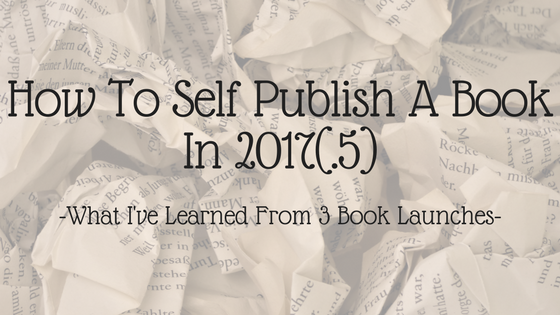

Recent Comments